Size of stories 19 Dec 2013
We’re making two changes to the way stories appear on your Scrum Board and in the story list. The first, is the detail field of a story will be hidden by default on the Scrum Board. You can toggle the field by clicking on the text of the summary or the detail itself once it’s visible. This makes it easy to quickly show or hide this field.
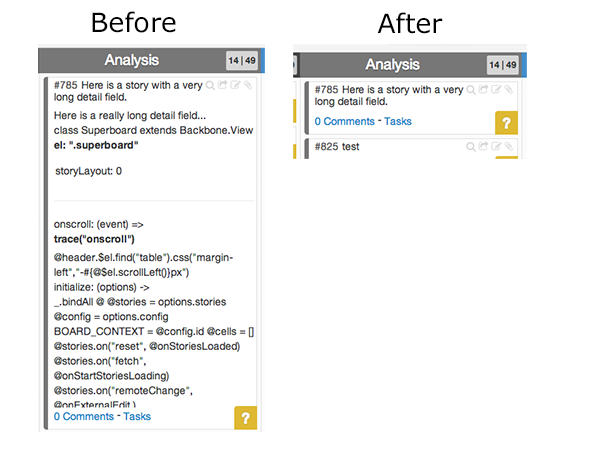
The second change has to do with the zoomed out state of the Scrum board. Previously, it hid a few fields, but only resulted in a minor affect on most people’s projects. For now on, we’re going to be using the list-view that was previously introduced into the story list page. As you can see in the screenshot below, it rather dramatically changes the size of the stories and allows you to see a lot more at once.
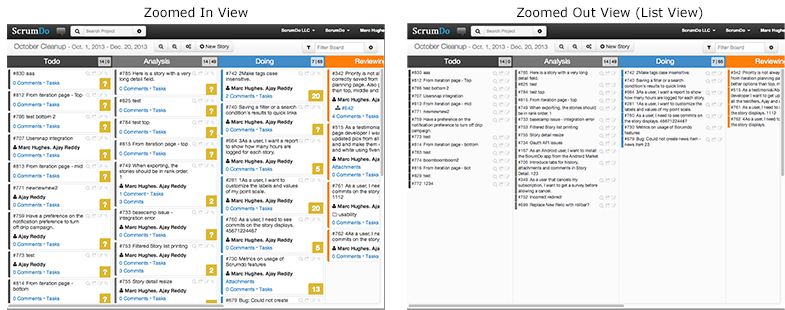
We hope these changes make it easier to work with your project in ScrumDo. We appreciate any feedback that you have.





