Crafting an Improved User Experience 10 Oct 2014
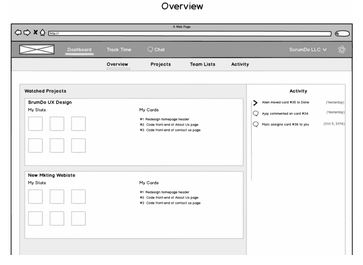
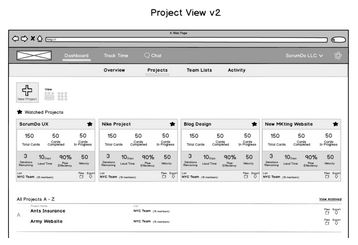
Over the past year, the ScrumDo team has worked to make ScrumDo more powerful, enhancing basic Scrum management by incorporating optional Kanban and Scrumban features. Our most recent efforts have been focused on enhancing user experience, making your interactions with the tool simpler and more intuitive. We anticipate rolling out the first of these changes before the end of the year, and are excited to begin sharing more details with you.
Cleaner Navigation & Design
Our new design is simplified, resulting in an improved organization of information and navigation paths. In short, we’re eliminating a lot of the annoyances many of our users identified in the course of using ScrumDo.
Frequent navigation links and a tabbed layout improve accessibility to key functions. Key information is summarized on each landing page. And core functions are immediately accessible.
As you can glean from the wireframes, although the views you’re used to seeing will change, it’s easier to find what you want and and overall interactions with the platform have been made even more intuitive.
More Capabilities
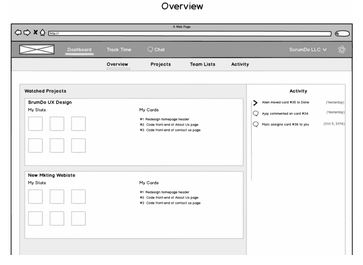 Recognizing most team interactions revolve around a Scrum Task Board or Kanban Board, our new interface philosophy is more board-centric. One of the most significant changes is removing the distinction between Scrum and Scrumban projects. Currently, the Task Boards on Scrum projects are limited to a number of pre-designed formats. Under our new interface, project administrators will be able to design their boards any way they want (or start with pre-defined templates they can freely modify).
Recognizing most team interactions revolve around a Scrum Task Board or Kanban Board, our new interface philosophy is more board-centric. One of the most significant changes is removing the distinction between Scrum and Scrumban projects. Currently, the Task Boards on Scrum projects are limited to a number of pre-designed formats. Under our new interface, project administrators will be able to design their boards any way they want (or start with pre-defined templates they can freely modify).
Eliminating the distinction between Scrum and Scrumban projects means all projects will now have access to expanded reporting features (so Scrum projects can now access and generate flow and lead time reports, for example).
Board design is also cleaner, and we’ve improved upon the manner in which information is visualized on the cards and within the board.
Improved Planning & Administration
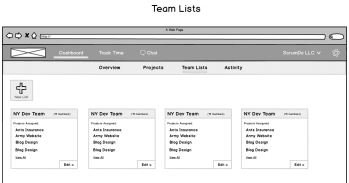 Users will also see improved integration between the epic planning tool and their Scrum / Kanban boards, as well as a significantly enhanced team administration interface. For example, administrators will now be able to view users already assigned to their organization and assign them to projects – a huge improvement over the current interface.
Users will also see improved integration between the epic planning tool and their Scrum / Kanban boards, as well as a significantly enhanced team administration interface. For example, administrators will now be able to view users already assigned to their organization and assign them to projects – a huge improvement over the current interface.
At the end of the day, we’re focused on improving your experience without creating wholesale changes to the way you’re used to working. In the coming weeks, we’ll share more details on specific changes and invite you to try out the new interface as we release changes in beta.





