Organization Dashboard Changes 24 Feb 2014
The organization dashboard, the page that you get immiediately after logging in (and picking your organization if you have more than one) has gotten a significant facelift over the weekend.
Our goals were:
- Provide more at-a-glance information across your projects
- Show you all the work currently assigned to you
- Provide a quicker way to navigate to where you want to be
- Provide more information for people who didn’t have work assigned to them
You will now see a list of projects like the following:
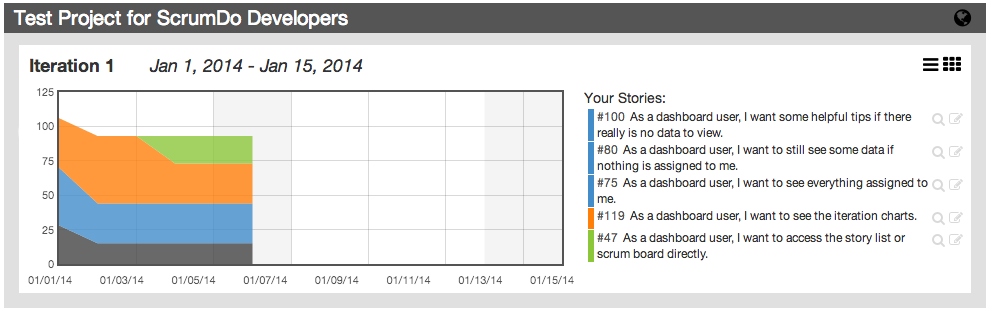
You will see a project if you either watch that project or you have a story or task assigned to you in a current iteration.
If no projects would be shown to you, we pick a few from your organization based on recent activity in those projects.
The stories assigned to you are on the right. If you don’t have any stories, we’ll show you the most recently modified stories instead.
You can access the story list or scrum board by clicking the icons in the upper right hand corner of the iteration. Clicking the globe icon above those will bring you to the project summary page.
You may also have noticed that the newsfeed is no longer on this page. You can find it on a new, dedicated, newsfeed option in your quicklinks for you organization. We felt that this feed, especially for really big organizations, was more noise than actionable information.
We would really like to hear any feedback you have on this. Please feel free to send an email to support@scrumdo.com with any thoughts.





