New Edit Window 02 Aug 2014
We have released a change that significantly changes the edit and quick view windows.
This change combines all the information you need to see
about a story into a single dialog in a simple and easy to read format.
The first thing you’ll notice is that the edit and quickview icons have been merged. If you have write access, you’ll only see the edit, and if you have read-only access you will only see the magnifying glass.
When you click that icon, you’ll get a nice read-only view of the story. Assuming you have edit access, you can click on any of the fields to enter an edit mode.
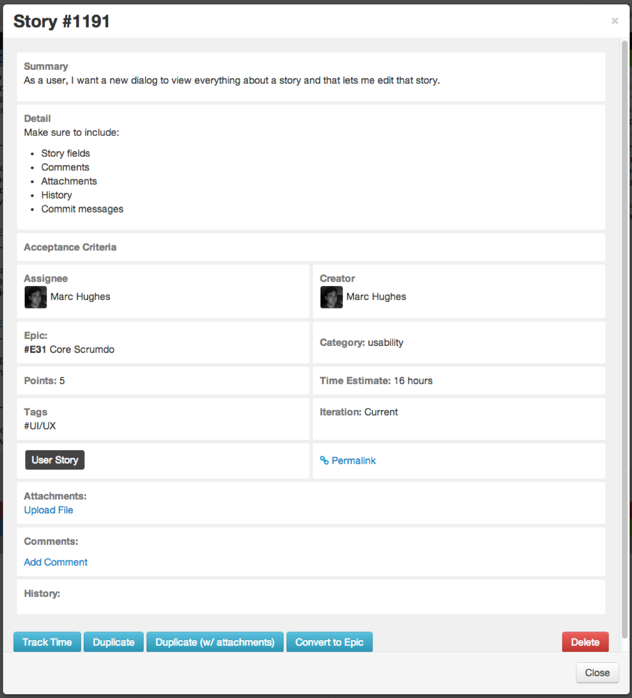
If your story has image attachments, you can click on the thumbnails to get a quick view of it without downloading the file.
If you hate hunting for that little edit icon, double clicking a story anywhere on the site should now bring up this new dialog.
Other Changes
There were a few other minor changes, here is a full list:
- A new consolidated view/edit dialog has replaced the old edit and quickview options. You'll now only see one of those options depending on your project access level.
- Clicking an image thumbnail for an attachment will now preview it in the browser.
- Now showing user avatars on stories in more places, such as the scrum board.
- Now, when clicking a permalink, you're brought to the correct page and the story is opened for you.
- @mentions now work properly in comments.
- When creating a report profile for a scrumban project, we now show the step on the cell while editing to make it easier to tell what you are doing.
- You can now shift-click to start a multi select operation on the story list and scrumban board pages.
- You can now double click a story to open the editor.
- We've renamed Continuous flow projects to Scrumban projects, and time boxed projects are now called scrum projects.
- New organization level project listing.
- Scrumban headers were slightly too tall, occasionally made things look really sloppy.
- Performance improvement on Scrumban boards with many cells.
- You no longer get email notifications for comments you post
- You can now see your username on the name page.
- Fixed two bugs with scrumban lead time chart when viewed in the "powers of two" mode.
- Fixed a few bugs where read-only users saw options they shouldn't have. (Those options were not functional and would result in access-denied messages.)
- When playing planning poker, the "Stories with X size" list is now in reverse chronological order so it's easier to see recent stories.





