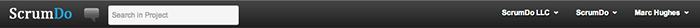Navigating the Site
##Top Navbar
You can navigate all of ScrumDo through our top navbar/menu system.
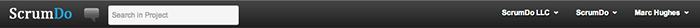
On the far right are three menu options. The first is your organization menu (ScrumDo LLC in the screenshot). The next is your project menu. And the last is your personal user account menu.
- Dashboard
This is where you can see an overview of the projects in your organization and see a global news feed.
- Projects
View a list of all of the projects in your organization. This is also where you go to create new projects.
- Teams
Manage who has access to what projects. This is also where you invite new people to your organization.
- Subscription
View and manage the subscription, billing details, and invoices for your organization.
- Files
View files uploaded to any of your projects.
- Export
Export all or a subset of your projects to Excel.
- Track Time
Track time you have spent working on ScrumDo projects.
- Time Sheets
Export an excel sheet of everyone’s time that was tracked in the previous option.
- Releases
Track progress across multiple projects.
- Members
View an overall list of all users. Useful for easily removing people from all teams they are a part of.
- Organization Admin
Set overall options such as the name, timezone, or billing address of your organization.
Under these options, you’ll find a listing of projects in your organization. If you have a lot of projects, only a subset of them will be listed. You can influence what projects will be shown here by watching them on the project’s summary page.
- Project Summary
View a summary of your project, the newsfeed, and access the Scrum Log to record notes about your project.
- Epics
Create a hierearchical work breakdown structure and look at the big picture.
- Iteration Planning
Easily put stories into iterations.
- History
View past iteration performance.
- Predictions
Predict what work can get done when, based on your past performance and backlog.
- Planning Poker ®
Play planning poker to size your stories.
- Chat
Text based chat with your team mates.
- Export Project
Export an Excel sheet with your project data in it.
- Extras
Access 3rd party extras and addons.
- Project Admin
Set options about how your project behaves.
- Files
View files uploaded to stories in your project.
- Track Time
Track your time spent on this project.
Iteration Submenu
If you are on a page specific to an iteration within your project, you’ll have an iteration submenu below your project-wide options in your project menu.
- Story List
View your stories as a list. Useful for quickly seeing the big picture and bulk editing your stories.
- Scrum Board
View your stories on a scrum board. Useful for visualizing your work.
- Files
Look at files uploaded to stories in this iteration.
- Export Iteration
Export the iteration in several formats.
- Import Iteration
Import stories into the iteration, or modify existing stories (used in conjunction with the export above).
- Print
View a simplified printer-friendly page of this iteration.
- Iteration Admin
View and edit options about this iteration, such as the name, dates, and resource availability.
Under the account menu are options specific to your user account. Such as modifying your email notification settings, or your personal details.